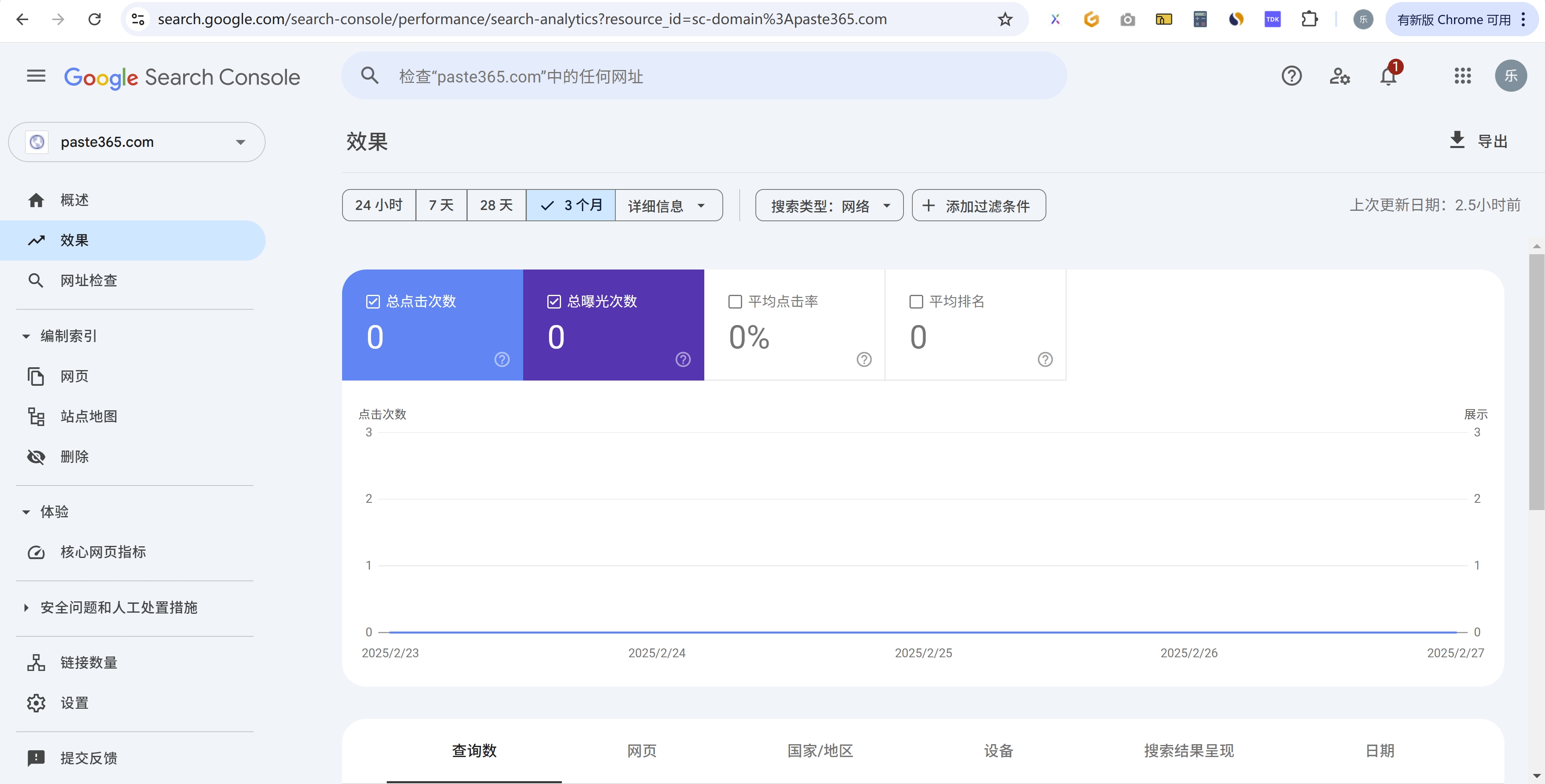Before introducing the specific steps for indexing, let's talk about why it's necessary for search engines to index your website. To put it simply: if your website is not indexed by search engines, it's like opening a store hidden deep in the mountains, where no one knows of its existence, let alone find it. Search engines act as "guides" that help users discover and locate your website. This process is how organic traffic is born.

Next, I will explain in the simplest way, with images and text, how to get Google search engine to find and index your website.
First, you need to search for and access Google Search Console, then click "Get Started" and follow the instructions step by step to complete the registration of your account and the addition of your website. Once this basic information is completed, you will enter the homepage of this console, where you can familiarize yourself with the relevant functions in the left sidebar and get a general understanding.

Next, you need to submit your website's pages to Google search engine. Click on "Indexing - Sitemaps" on the left, and you will see the entry for submitting the sitemap. The format of the sitemap is generally your domain followed by "/sitemap.xml".
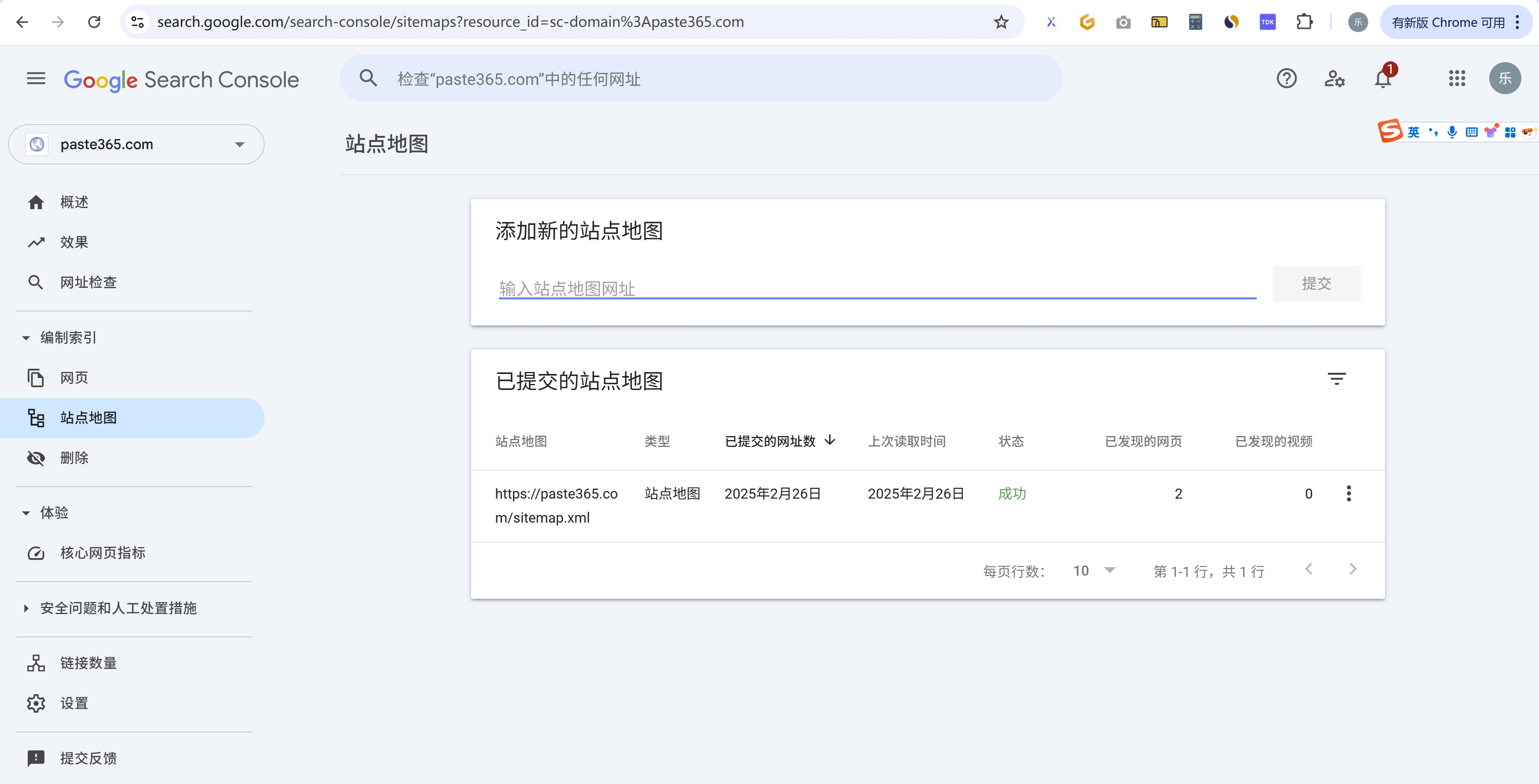
Before submitting, you can first visit this address to see if it can return the page link content of your website normally. The format of the content may vary when accessed from different browsers, which is normal. Then click "Submit". After a successful submission, Google search engine will read your page at some point; this process is the submission and indexing process.
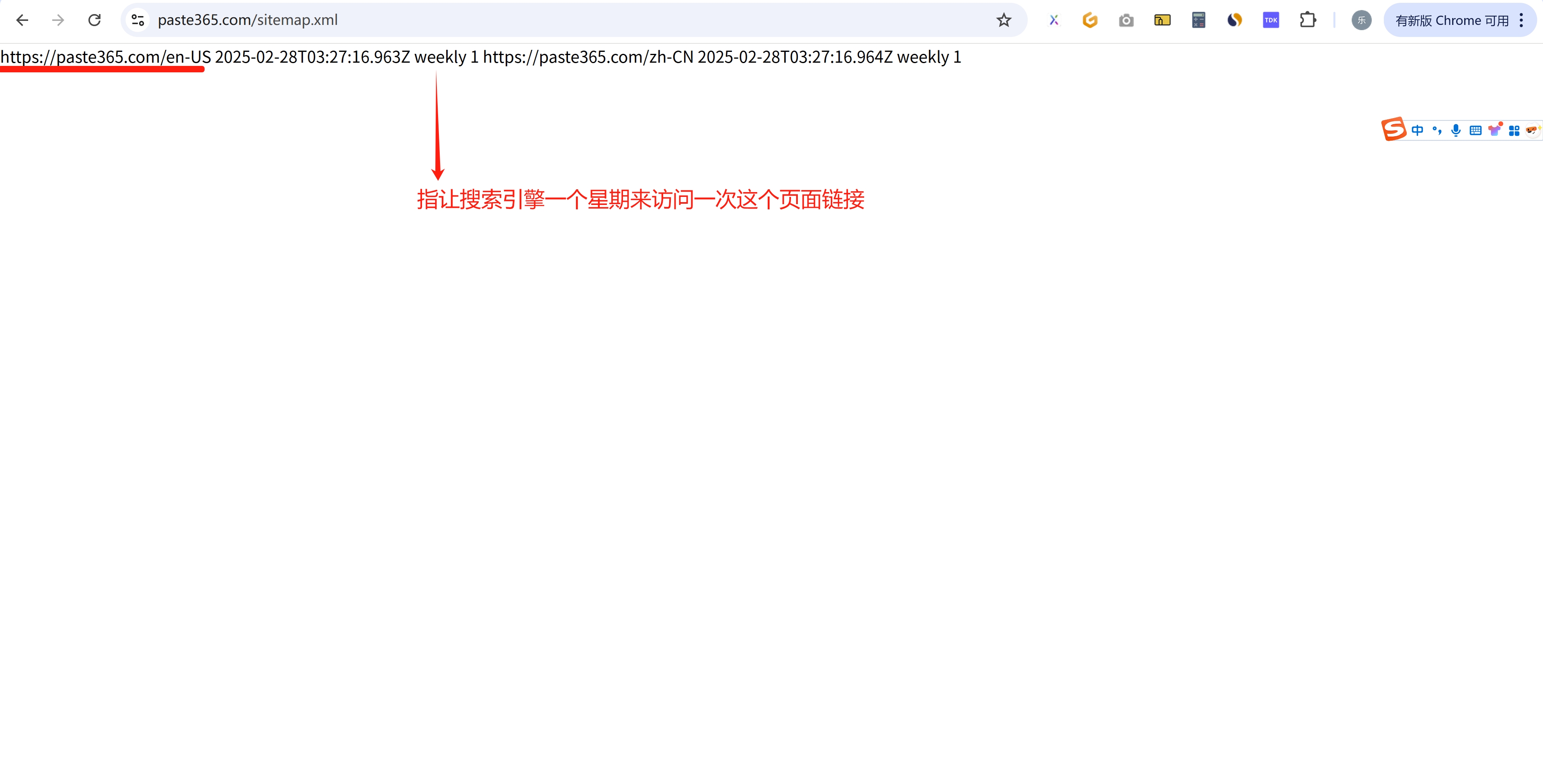
Next, you can click on "Indexing - Pages" in the sidebar, where you will find the page waiting for Google search engine to process the data. This processing generally takes a few days, and once completed, you will be able to see the specific indexing status of your website's pages on this page.
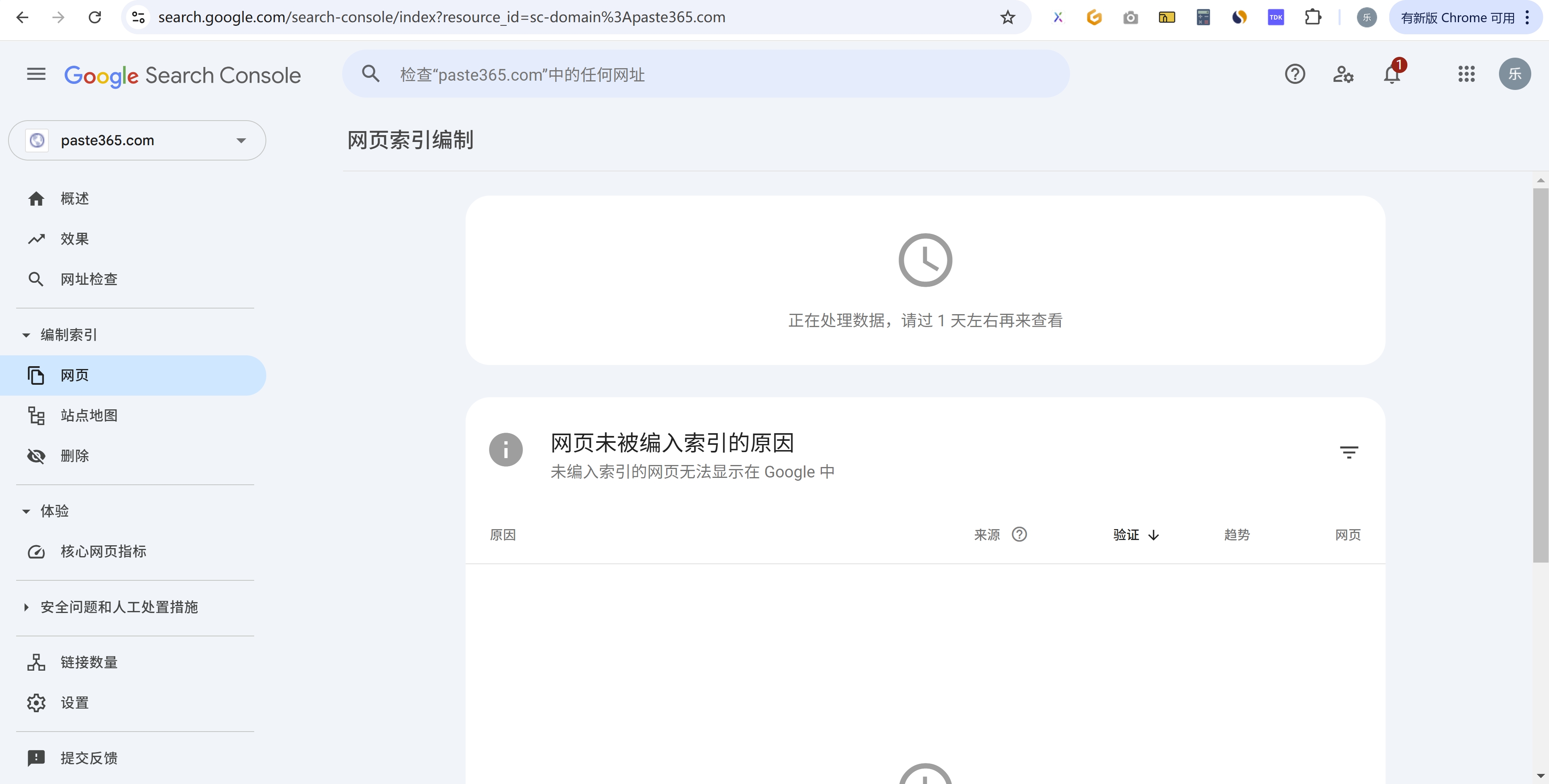
You may find that some pages are not indexed; it will display the reasons for not being indexed, and you just need to make adjustments based on the reasons and resubmit. These adjustments generally involve technical aspects, so it's best to have someone knowledgeable in technology handle it. Our team usually provides support to help with this.

After Google search engine has indexed all the pages of your website, the last thing you need to focus on is the results. Click on "Performance" on the left, and you can see data about your website's clicks and impressions, which is also a chart that many people often share regarding organic traffic trends. Moving forward, you just need to optimize for search engines (SEO) and monitor this traffic trend. The steps to get Google search engine to index your website are now complete. If you have any other questions, feel free to leave a comment, and I will reply as soon as possible.