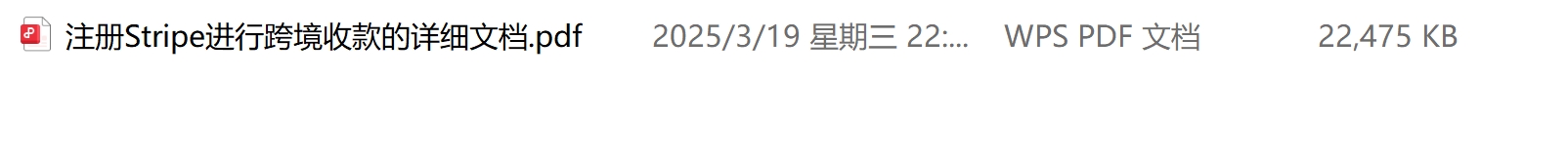In my previous article, I discussed receiving USD payments to personal Alipay accounts through the Creem platform. Many friends were skeptical about the Creem platform, so I sent an email to their official team the next day seeking convincing responses to Chinese users' concerns to help build trust between users and the platform. A week has passed, and I haven't received a reply yet.
Since everyone is skeptical about new platforms, today I'd like to discuss another well-established cross-border payment platform - Stripe. For the Stripe platform, I won't go into too many basic details, but mainly focus on explaining one scenario: how cross-border, foreign trade, or overseas users in China can receive USD payments into their personal bank cards or Alipay accounts in RMB through the Stripe platform.

There are multiple ways to set up Stripe. Today, I'll discuss the most affordable and accessible method for ordinary people: registering a Stripe account using a Hong Kong passport (obtained from local immigration authorities) + a US phone number (purchased online).
Let's first explain the entire payment process in reverse order, then determine what you need to do at each step:
1) Foreign customers need to initiate payment through your product payment link created on the Stripe platform. (Or developers can integrate Stripe's payment link API with their applications (apps, websites, etc.) to initiate payments to customers)
2) After customers successfully pay in USD, the funds enter your Stripe account.
3) Withdraw the USD from your Stripe account to your Wise platform account through the Stripe dashboard.
4) Link your domestic personal bank card or Alipay account on the Wise platform, and withdraw the USD balance from your Wise account to your domestic bank card or Alipay RMB account at the current exchange rate.
Once you understand this reverse process, you'll basically know what needs to be done at each step:
1) First, register a Wise account (can be registered with domestic phone number or email), then apply for a Stripe receiving account on the platform and fill in relevant information about your receiving store.
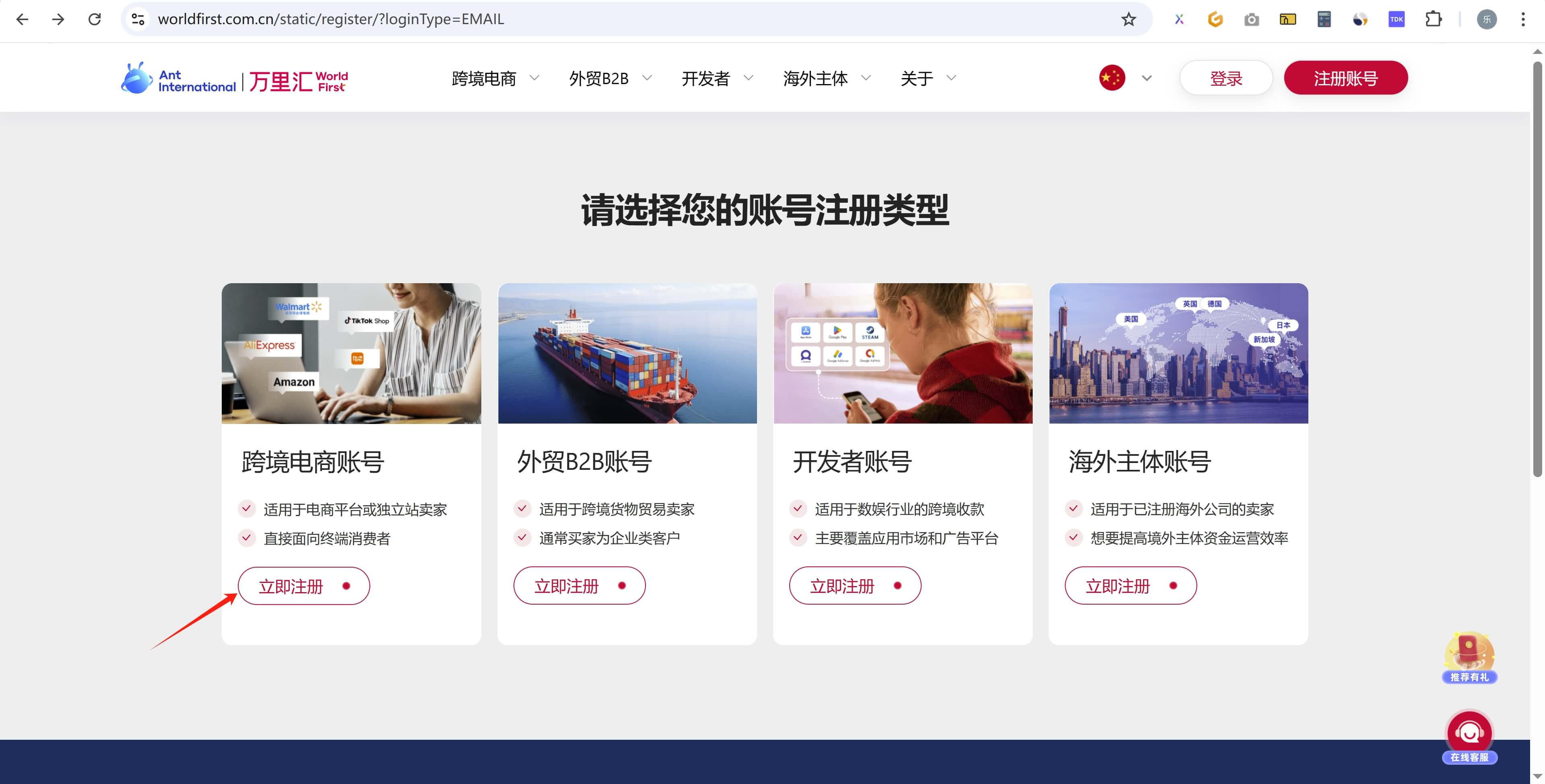
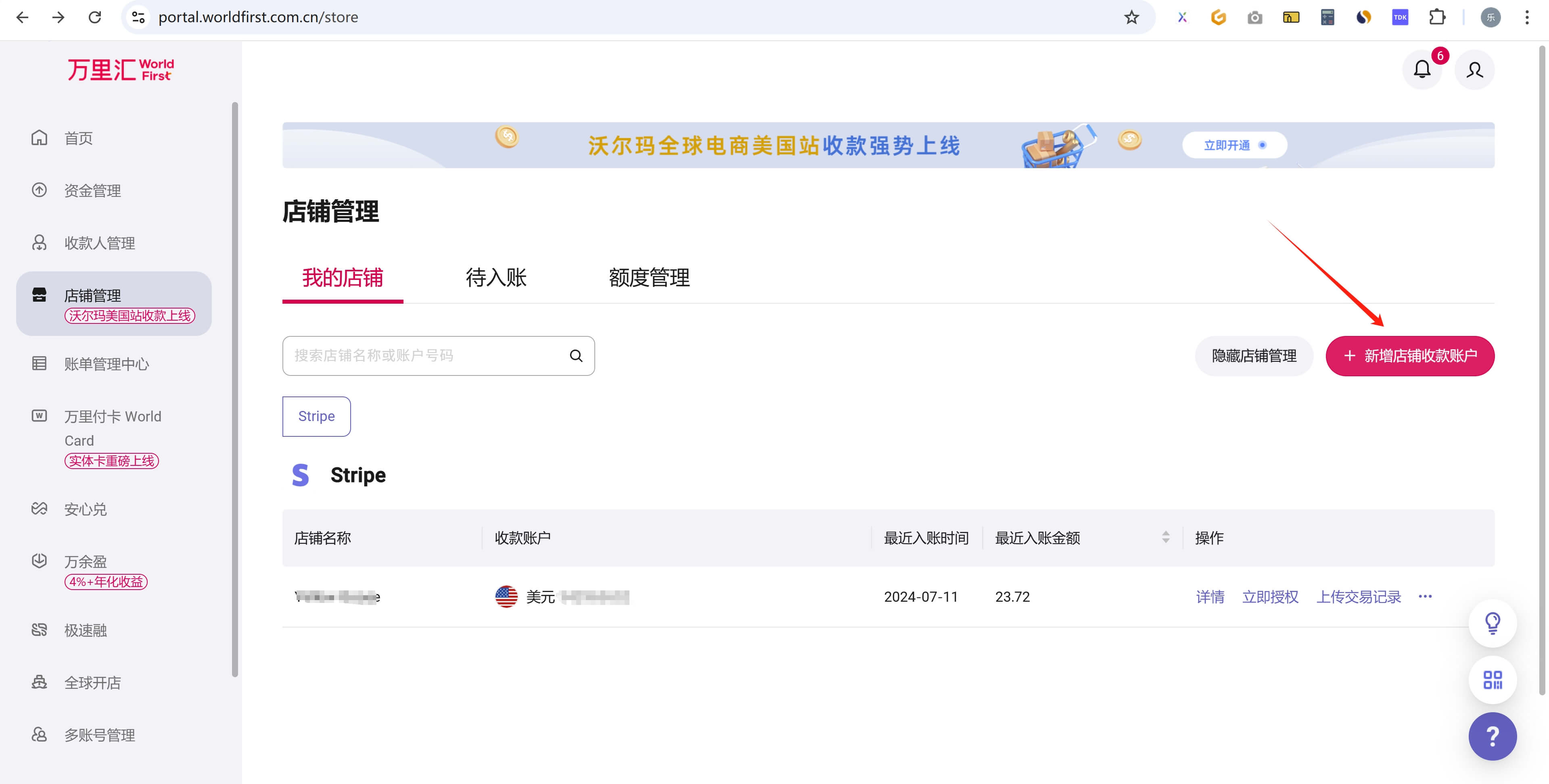
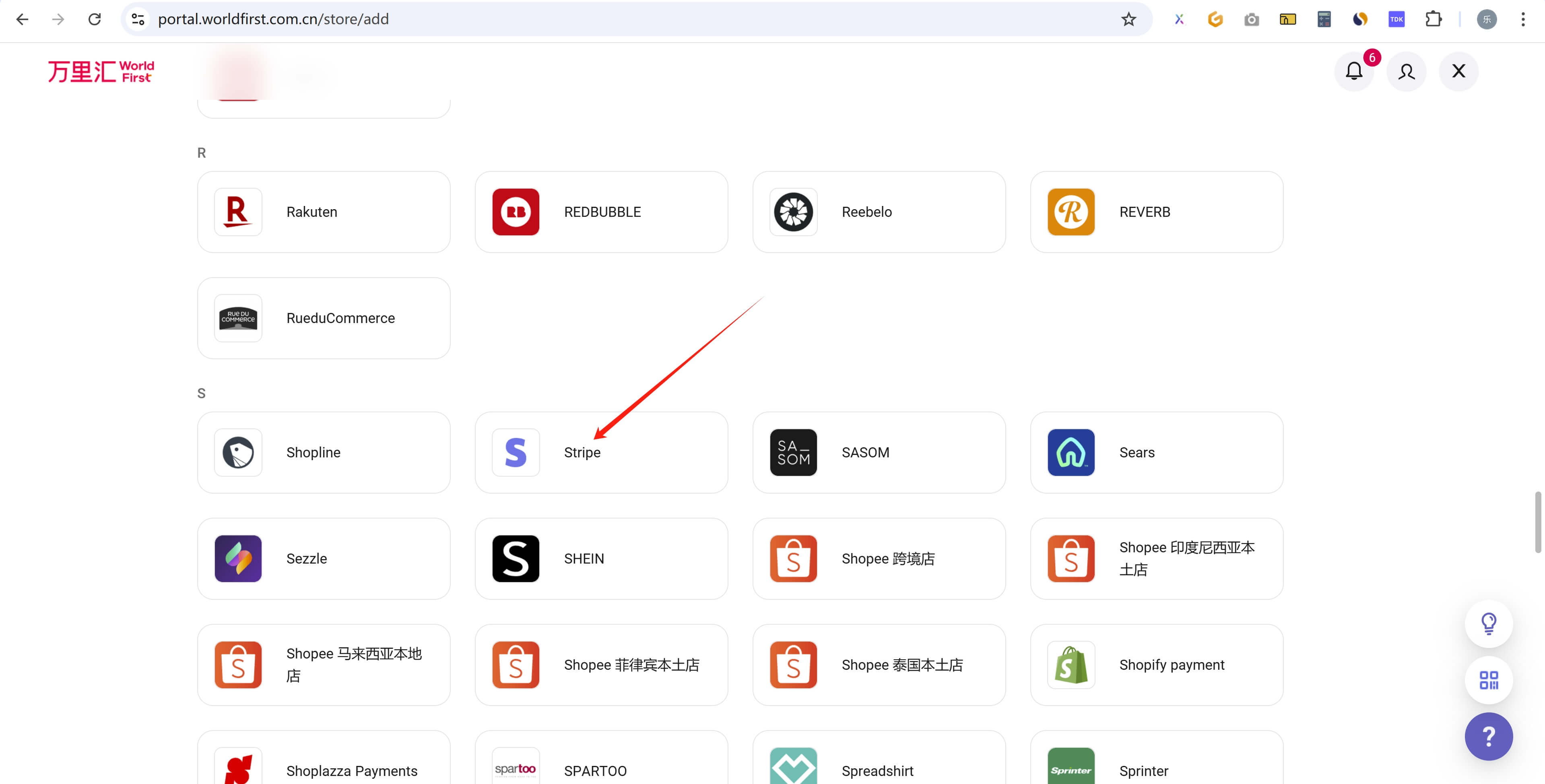
2) Then you can see your receiving account information in store management. The bank address in this receiving account information will be needed in the later Stripe merchant configuration process. That's all for the Wise platform setup for now.
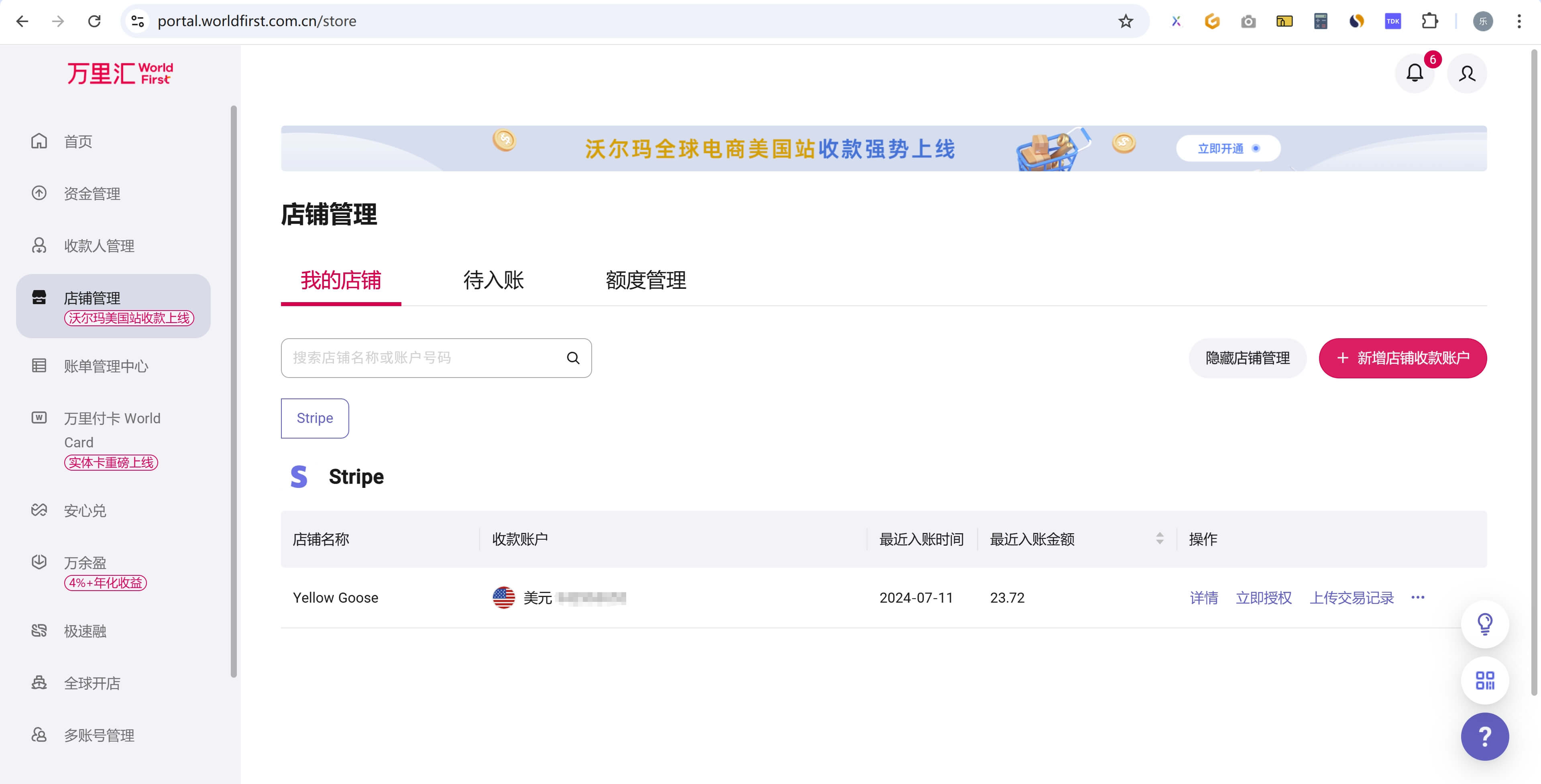
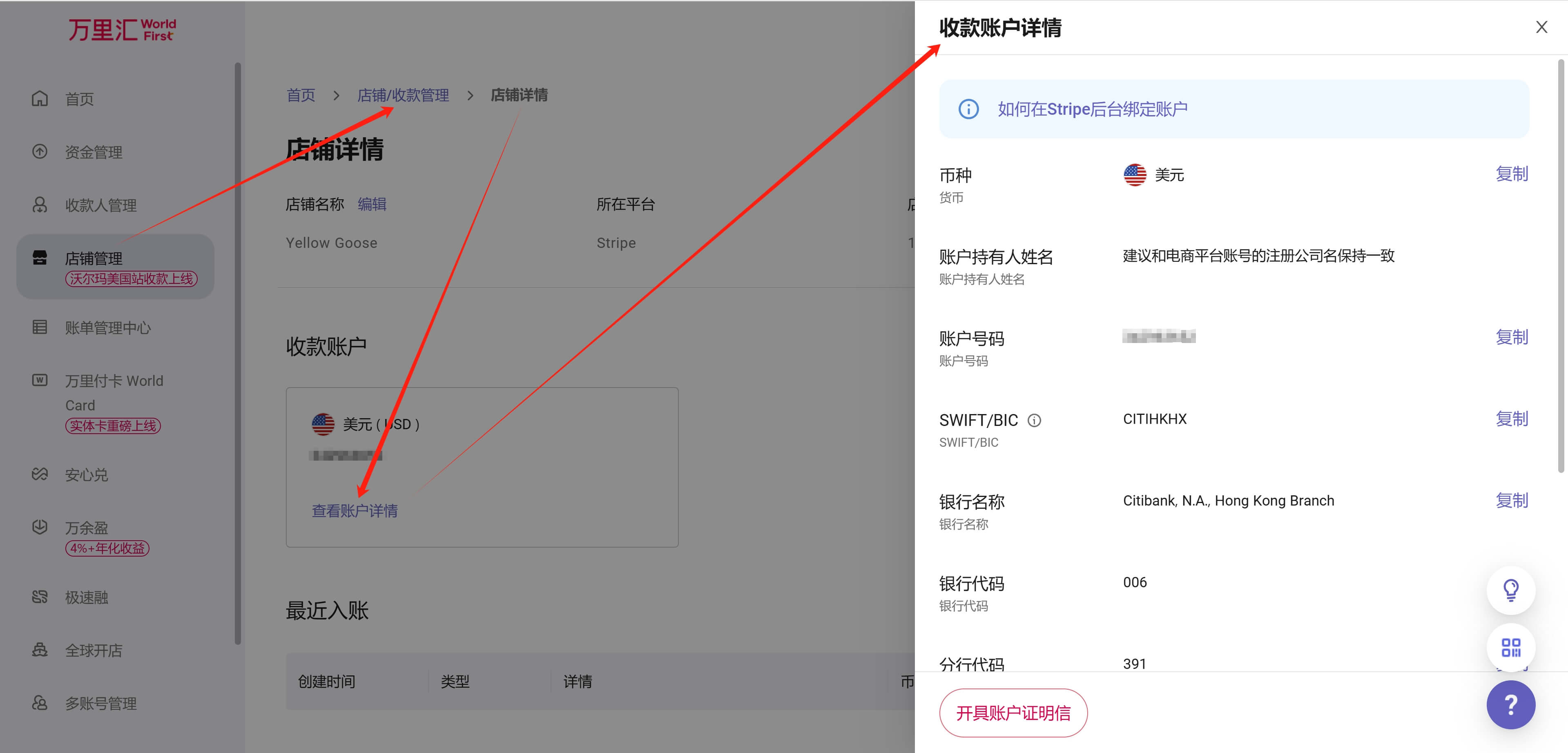
3) Next is registering a Stripe platform account, then configuring merchant and bank information to activate payments.
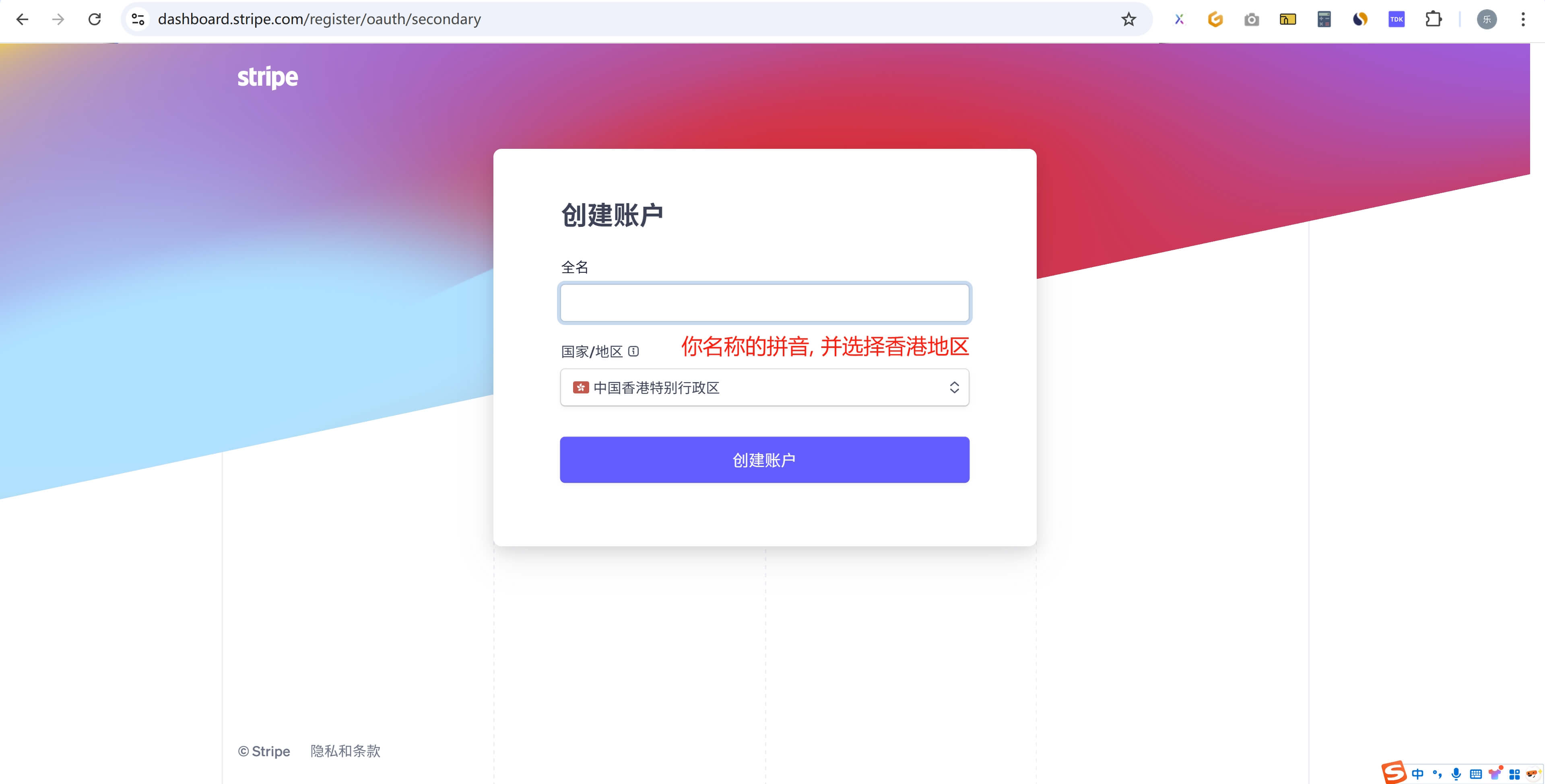
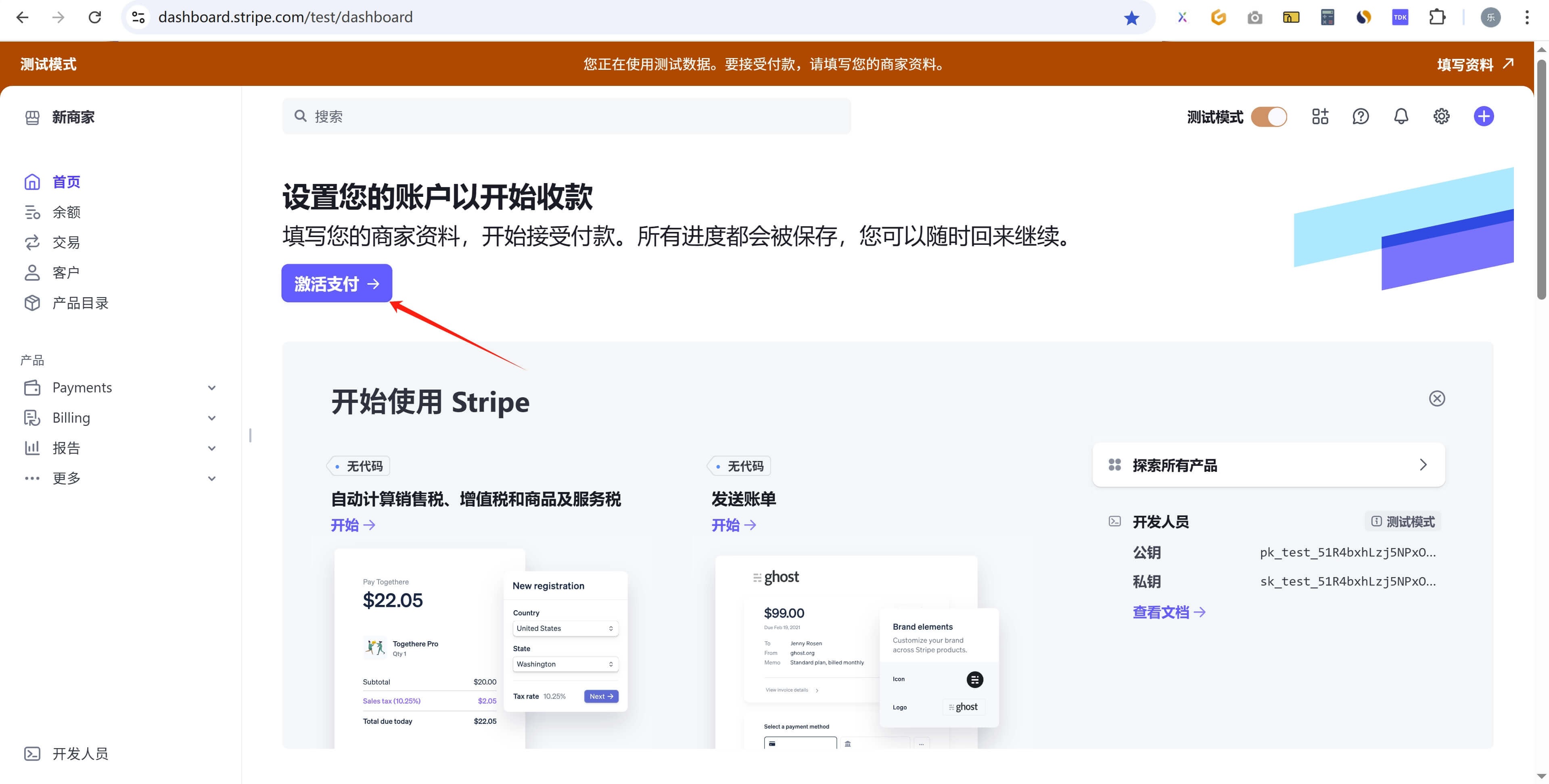
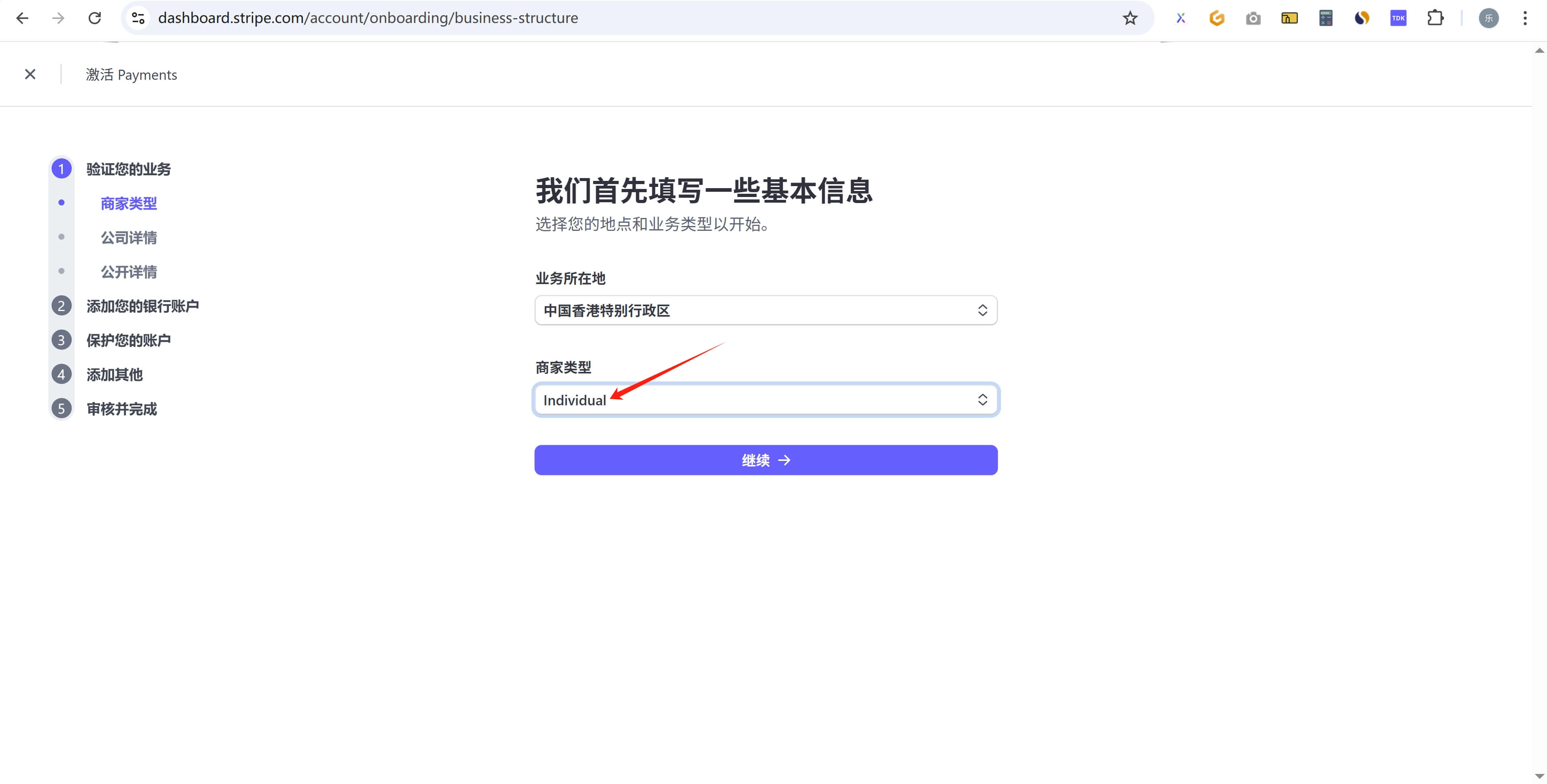
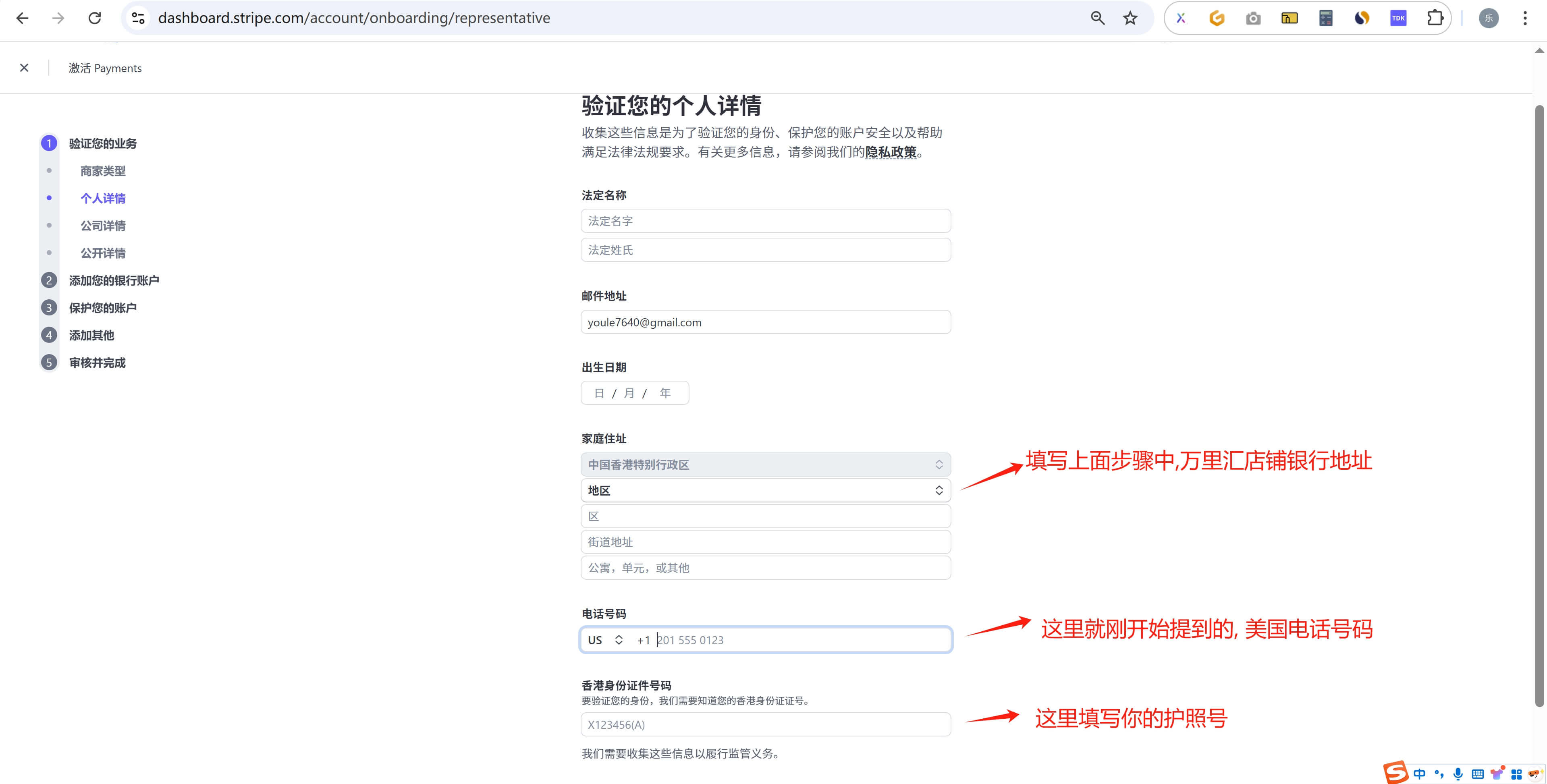
4) For the 5 steps on the left, the overall configuration logic is: when filling in names, use your pinyin name; for bank information, find the relevant bank details from your Wise store details; for phone numbers, use the US phone number. The steps are quite detailed, and listing them all would make this article very long. Follow these guidelines until you reach the submission for review stage.
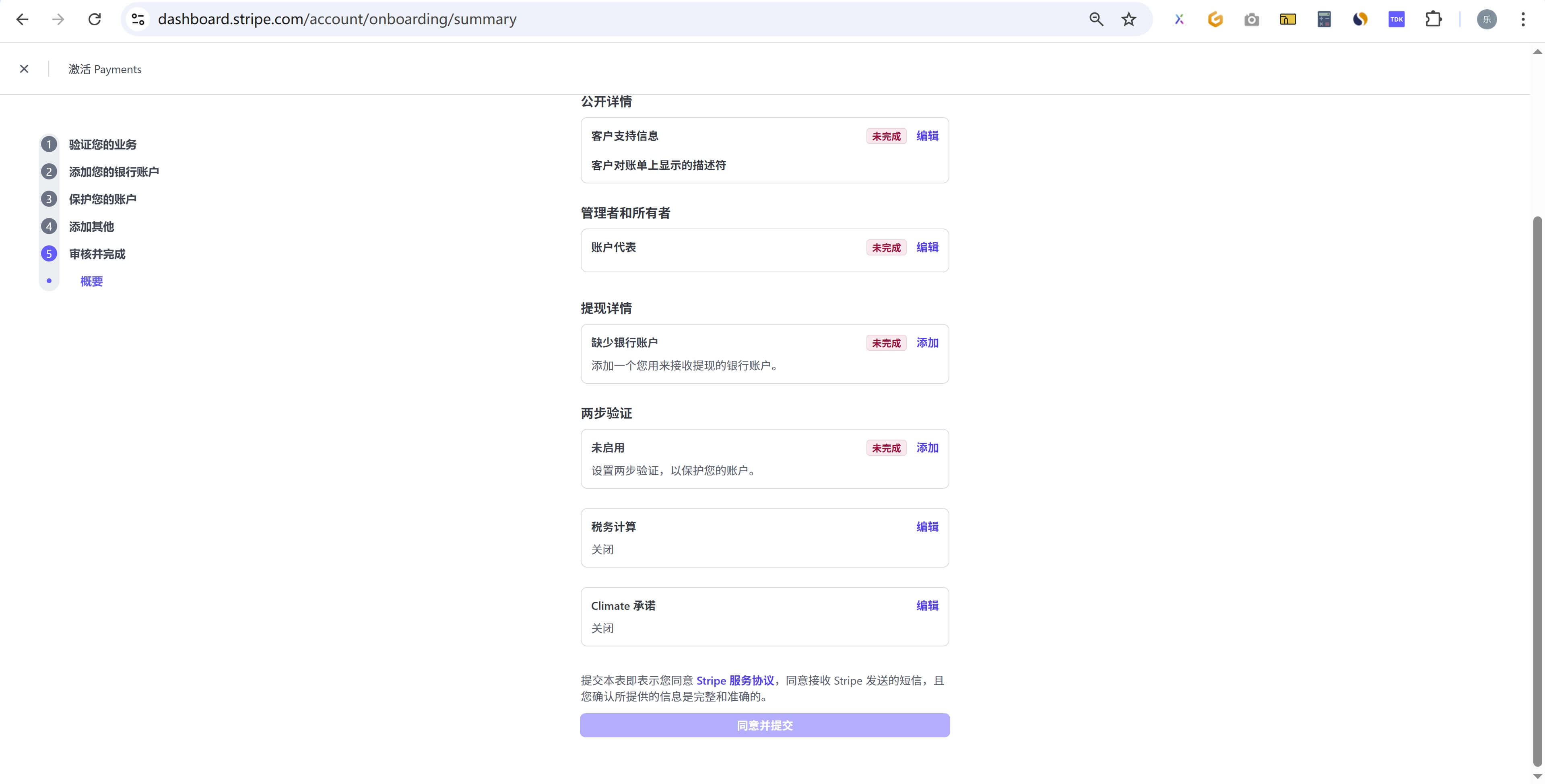
5) After submitting for review, go to the support help center to check the review requirements and upload your passport photo.

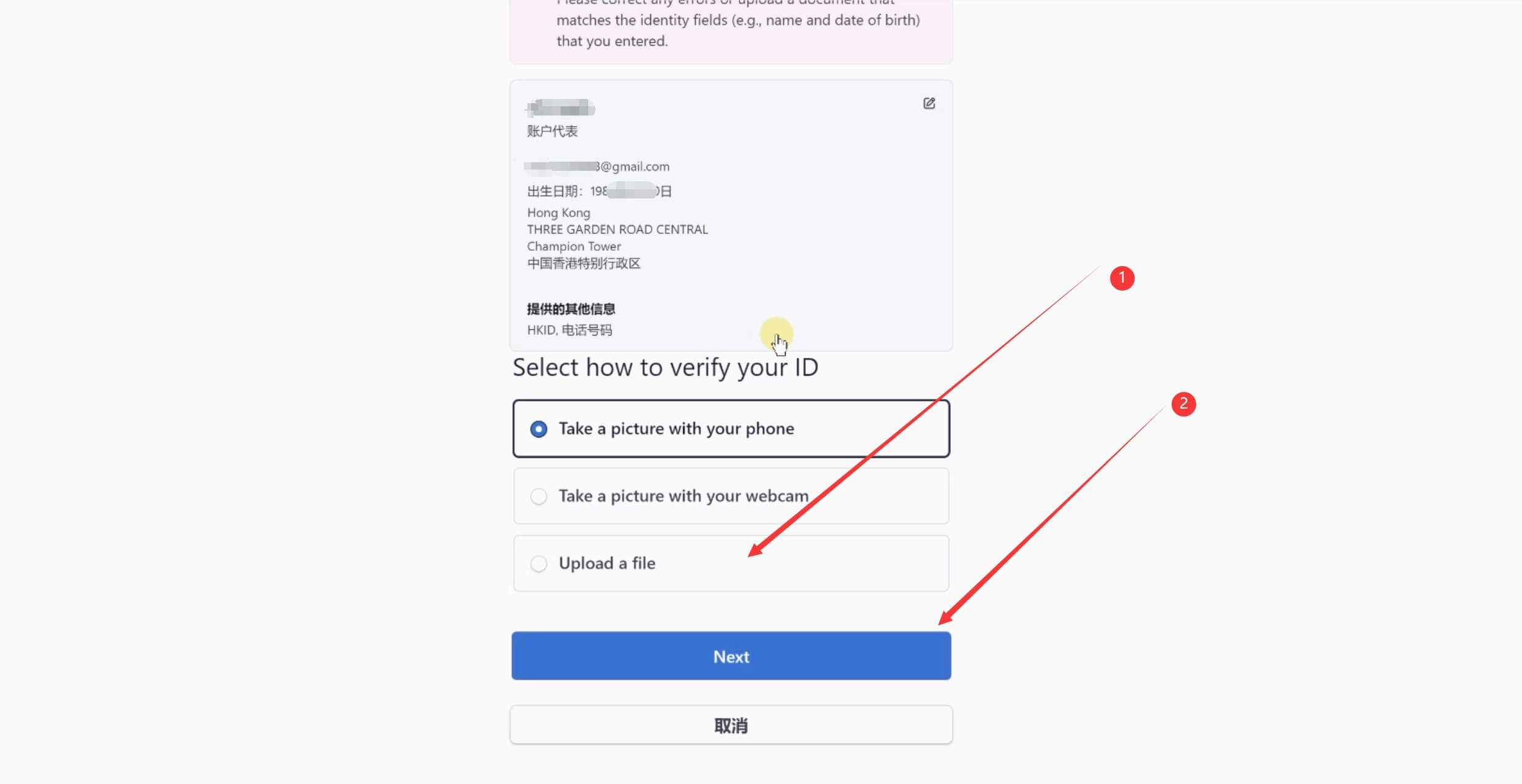
6) Finally, complete the facial recognition and passport photo verification on your mobile phone using Google Chrome to verify your identity. After completing the mobile verification, return to your computer where you'll find your identity verification has been successfully submitted, and you can then enter the management dashboard to create payment links and initiate payments.
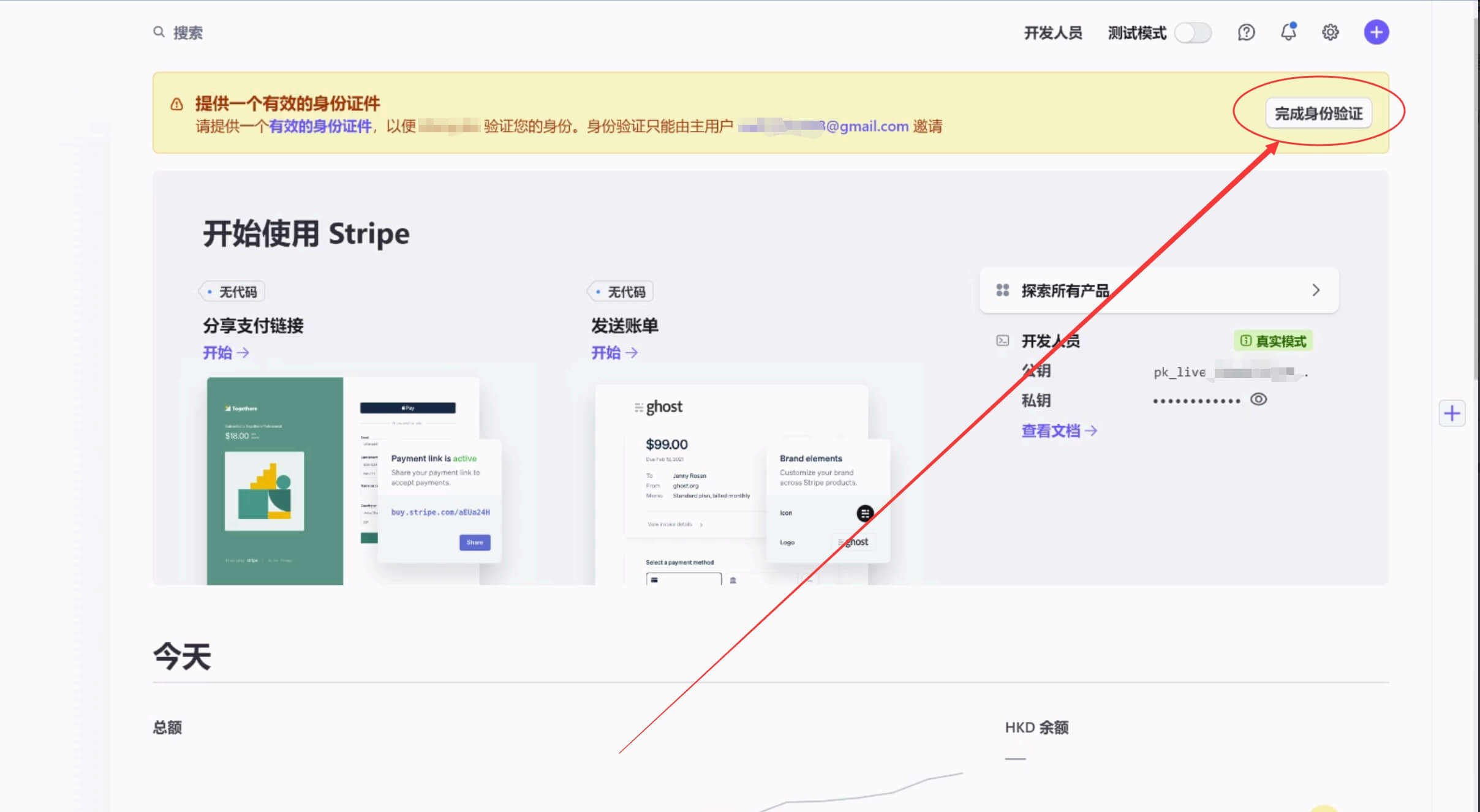
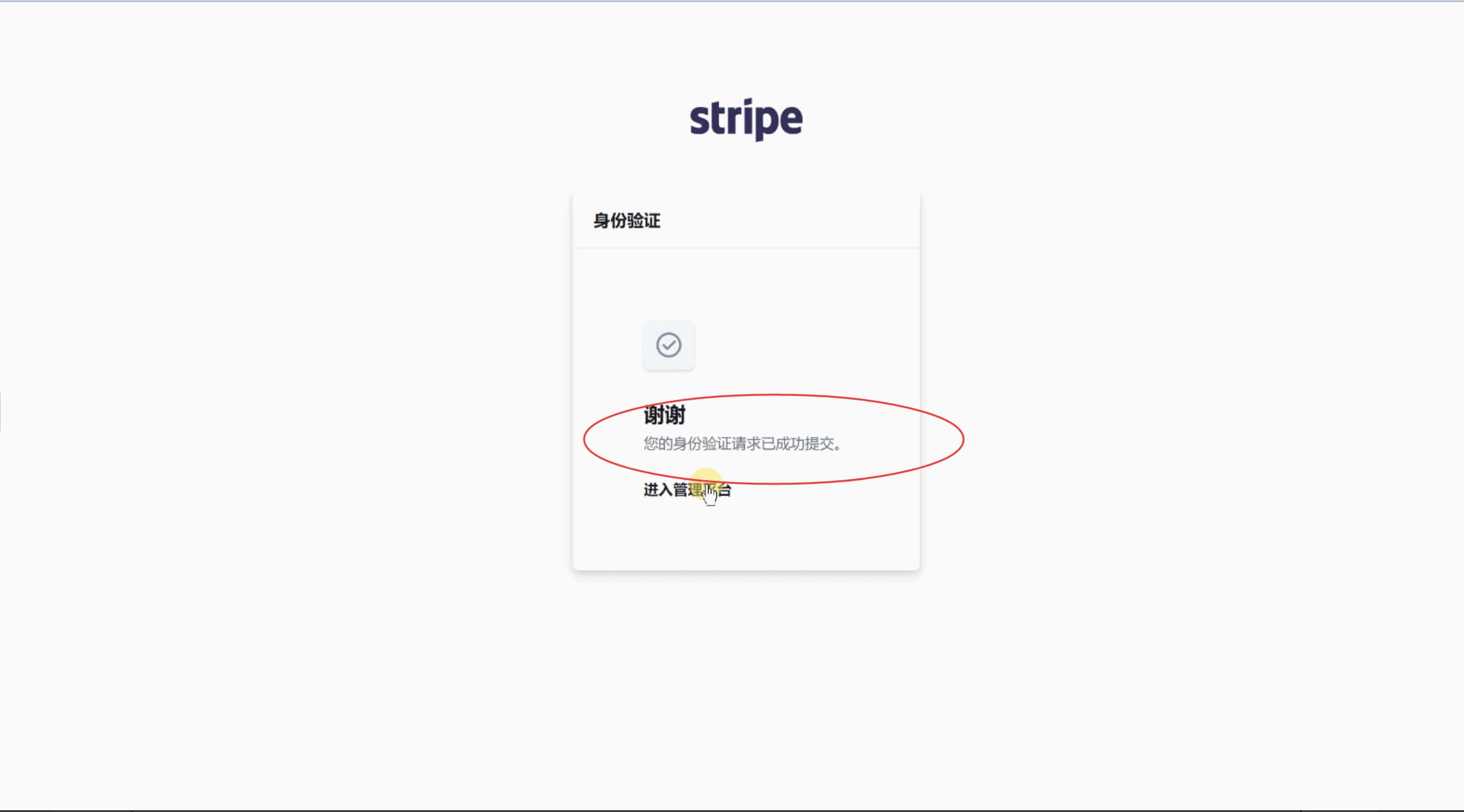
7) At this point, the basic Stripe configuration is complete. What remains is to conduct your overseas business and receive payments.
How to initiate a payment?
1) You need product data (can be virtual products) to create corresponding payment links for customers to pay. First, click "Start" under the no-code method on the homepage to begin creating a payment link.
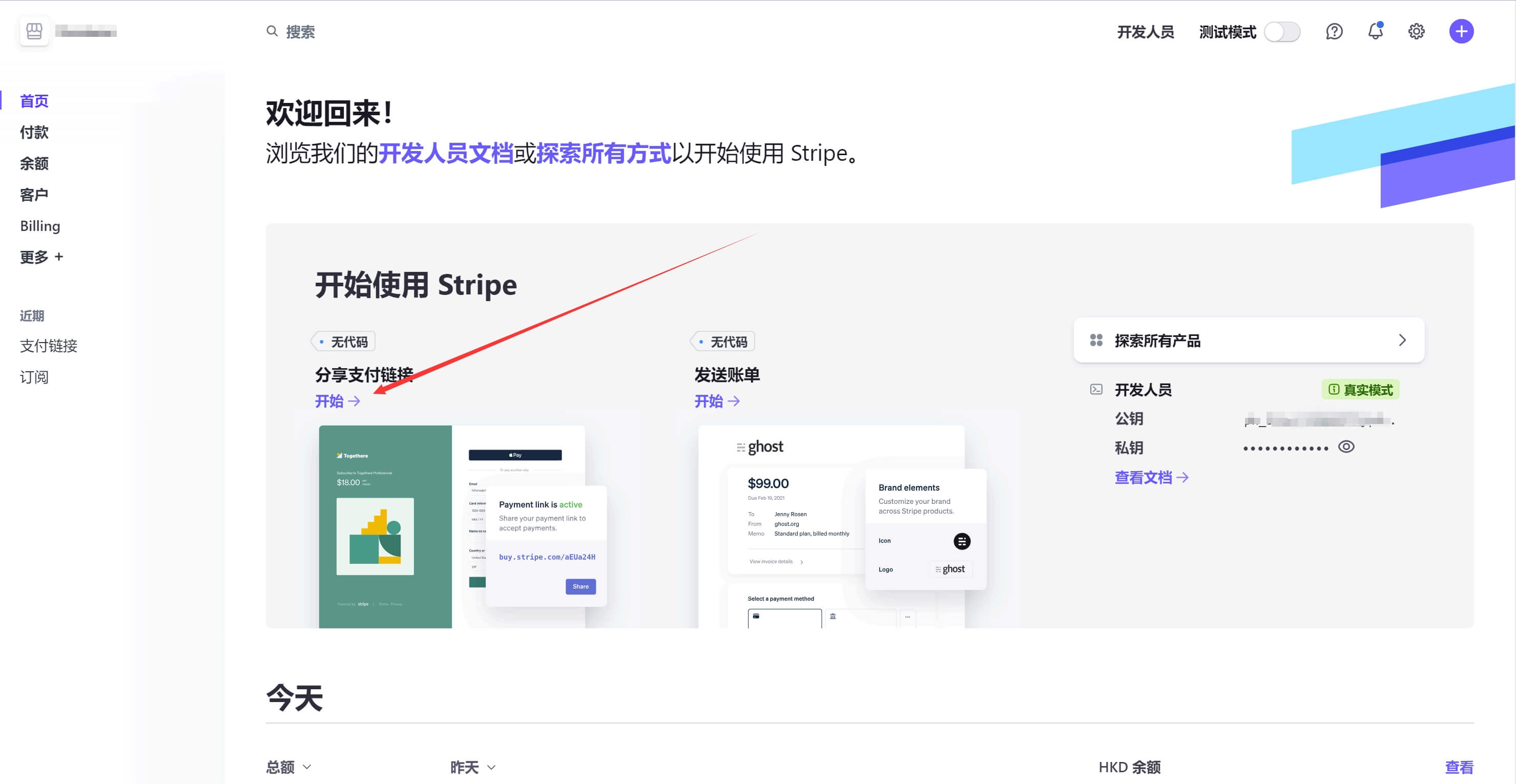
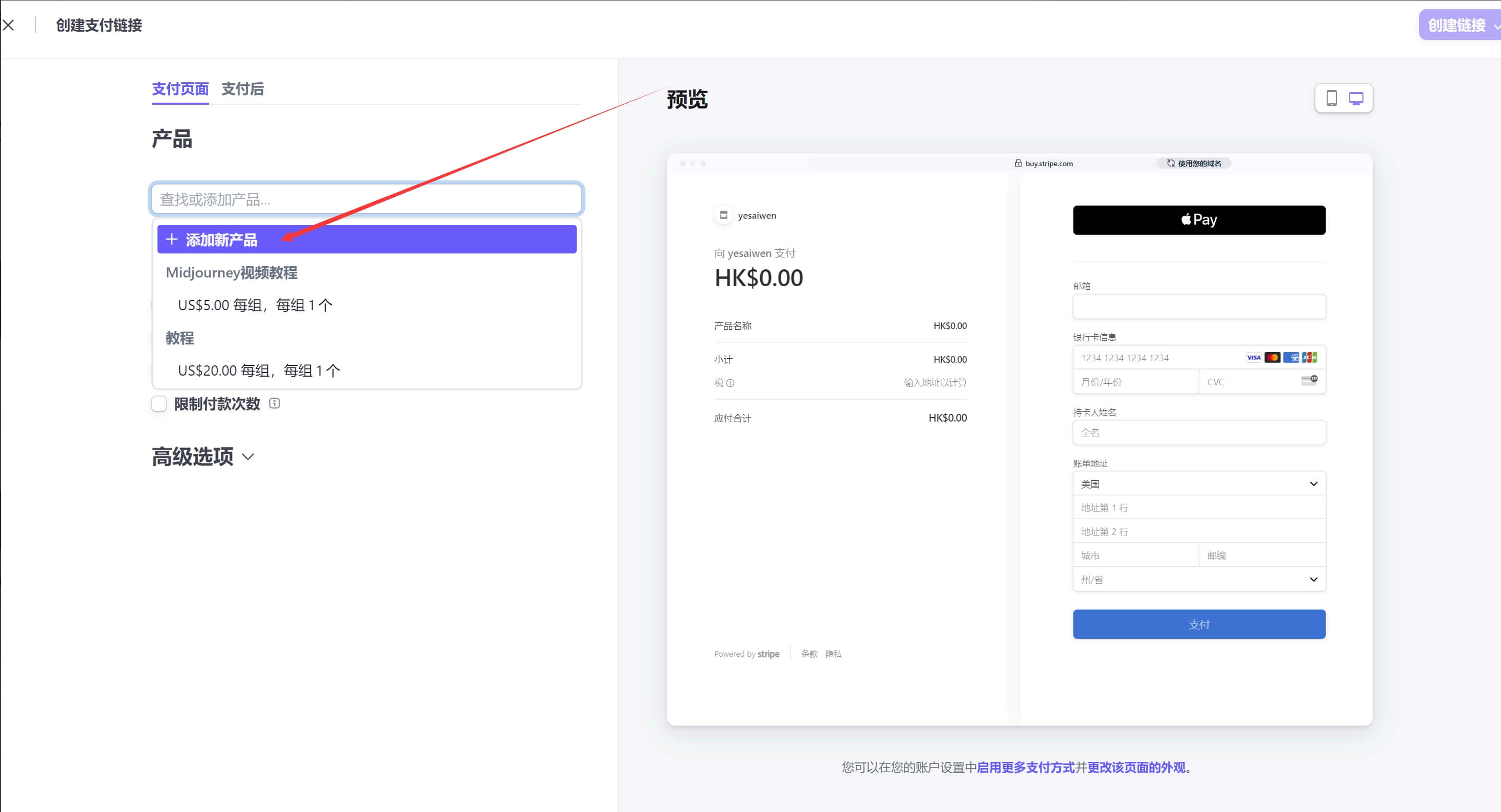
2) Then add product information, including name and price, etc. After completion, click the "Create Link" button in the upper right corner.
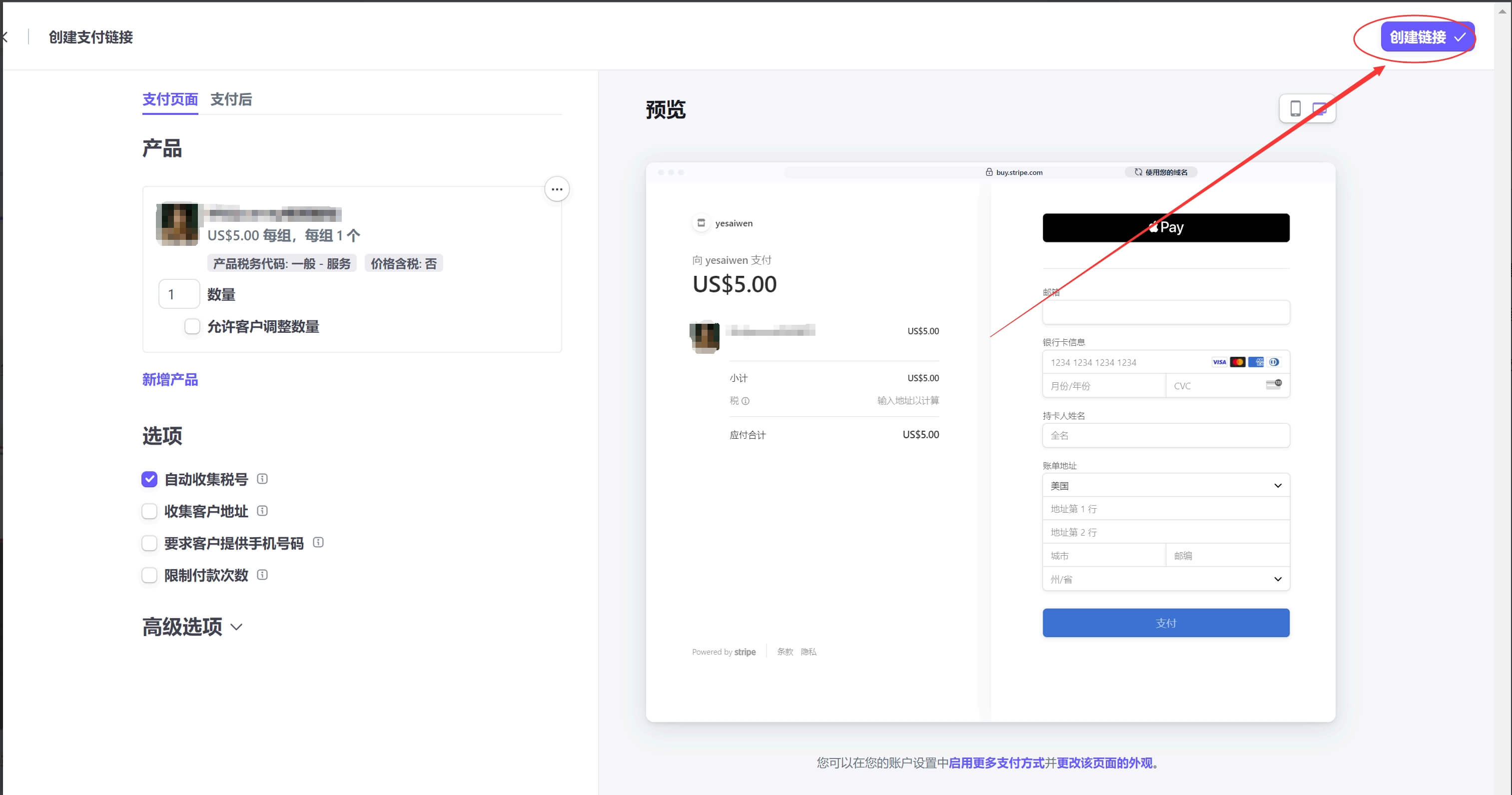
3) Finally, click the payment links menu on the left to see the payment link for your product. Copy this link and send it to your customers for payment.

How to initiate a withdrawal?
Once you have a USD balance in your Stripe account, you can initiate a withdrawal to your Wise platform's Hong Kong bank account. The withdrawal process may take over 7 days to complete. Since my Stripe account currently has no balance, I won't include screenshots of the withdrawal process (from Stripe to Wise).
The next few steps involve withdrawing USD from your Wise platform's Hong Kong bank account to your personal bank card or Alipay.
1) First, you need to complete the recipient configuration.
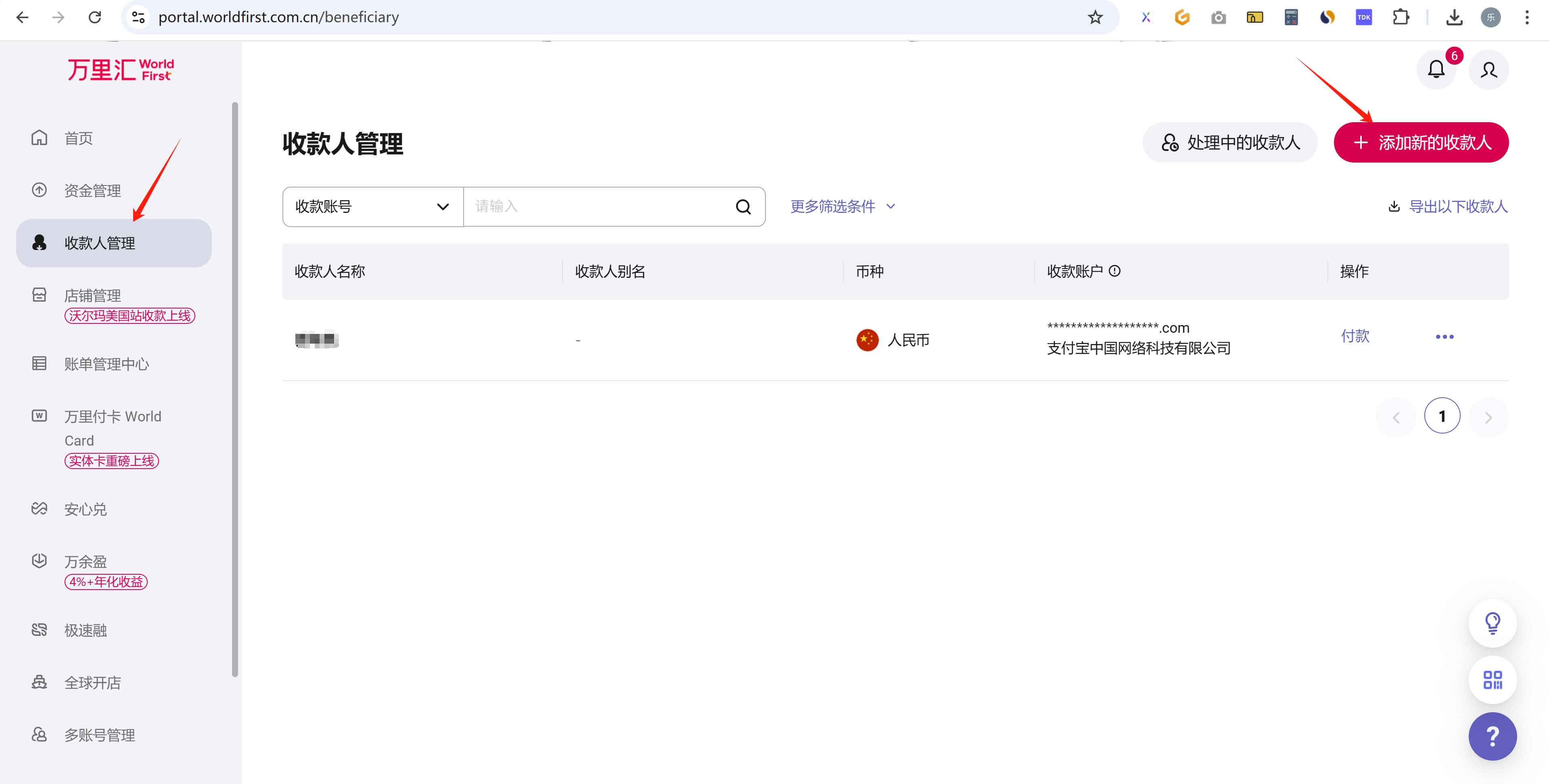
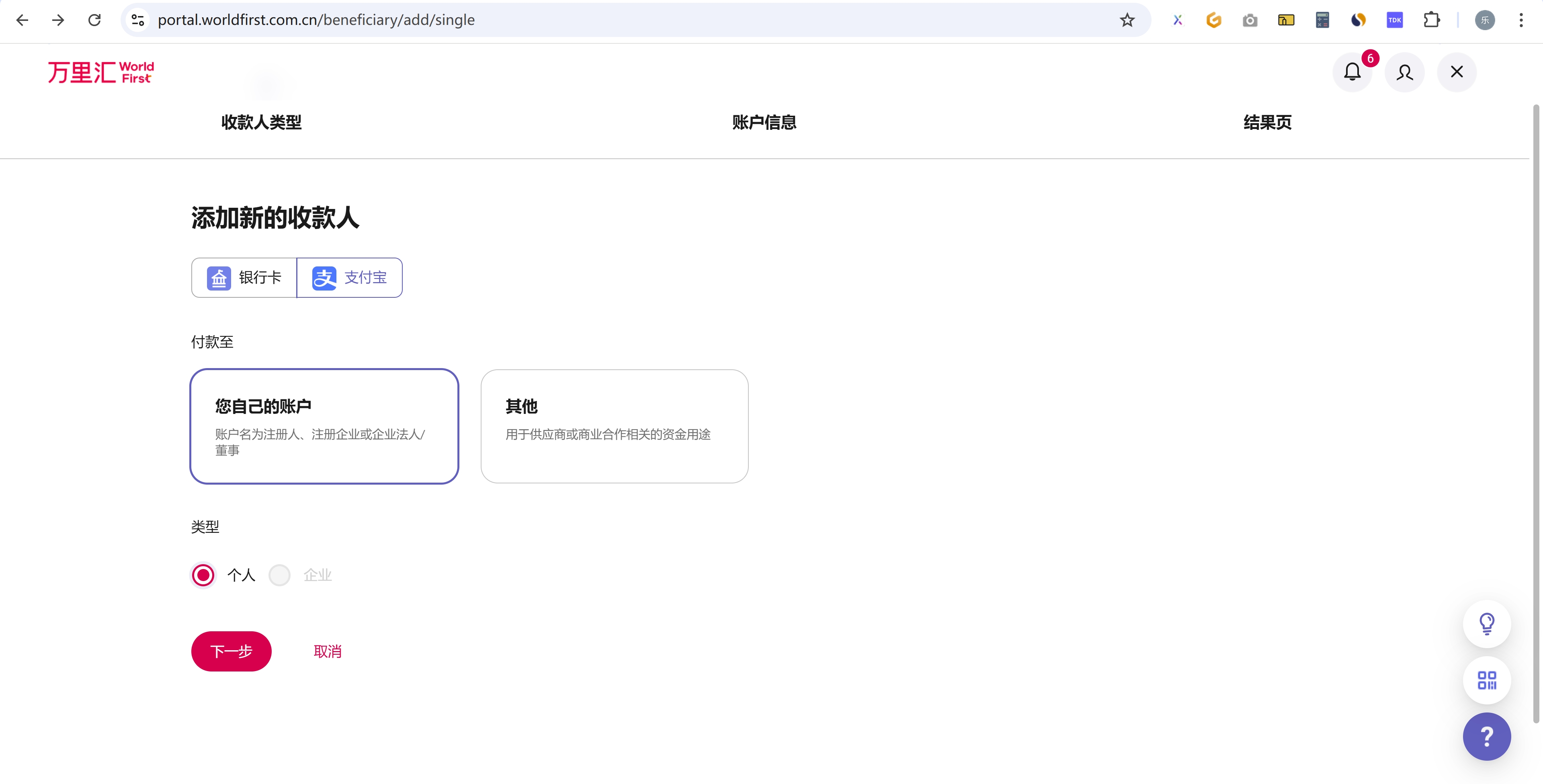
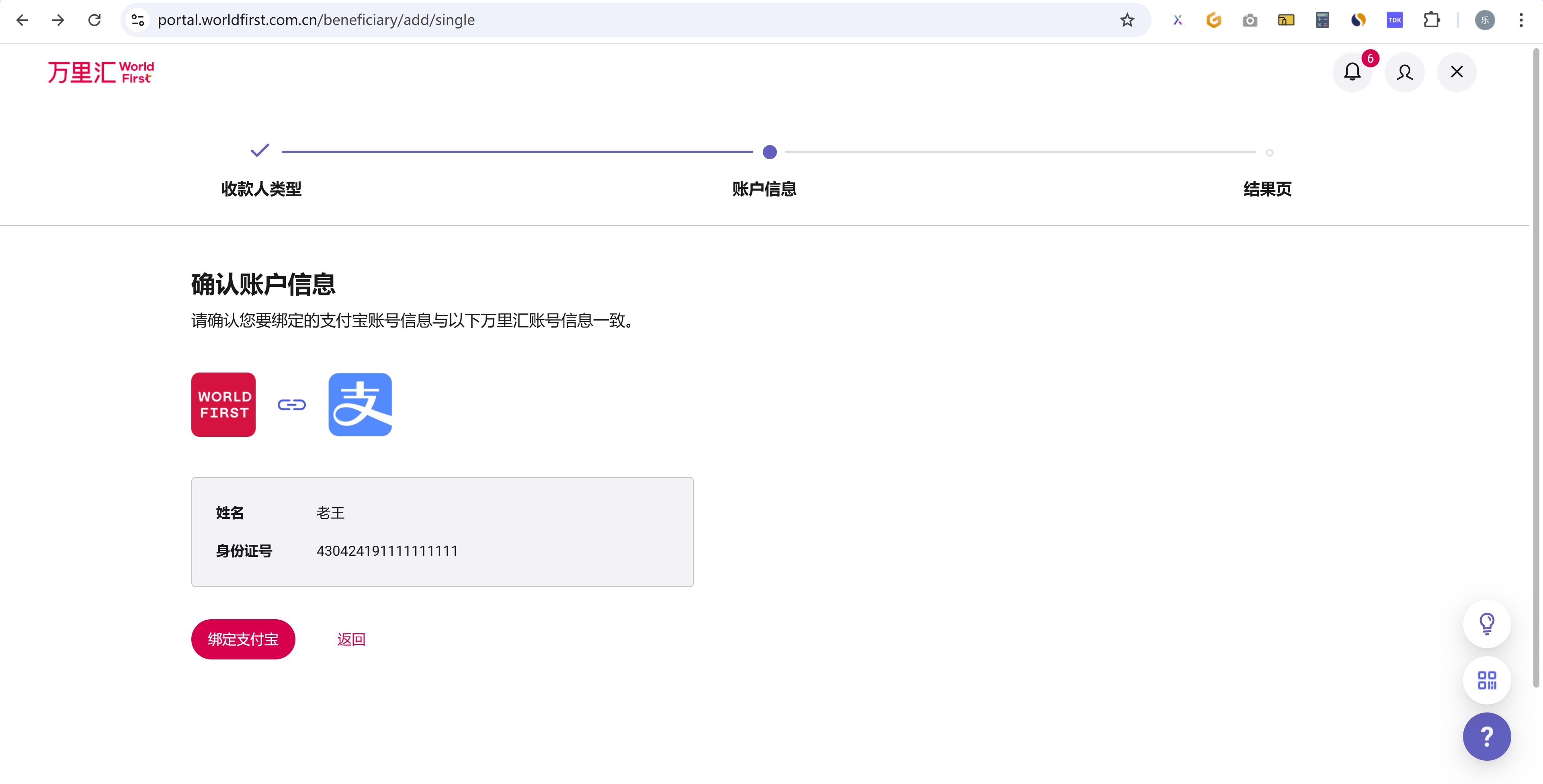
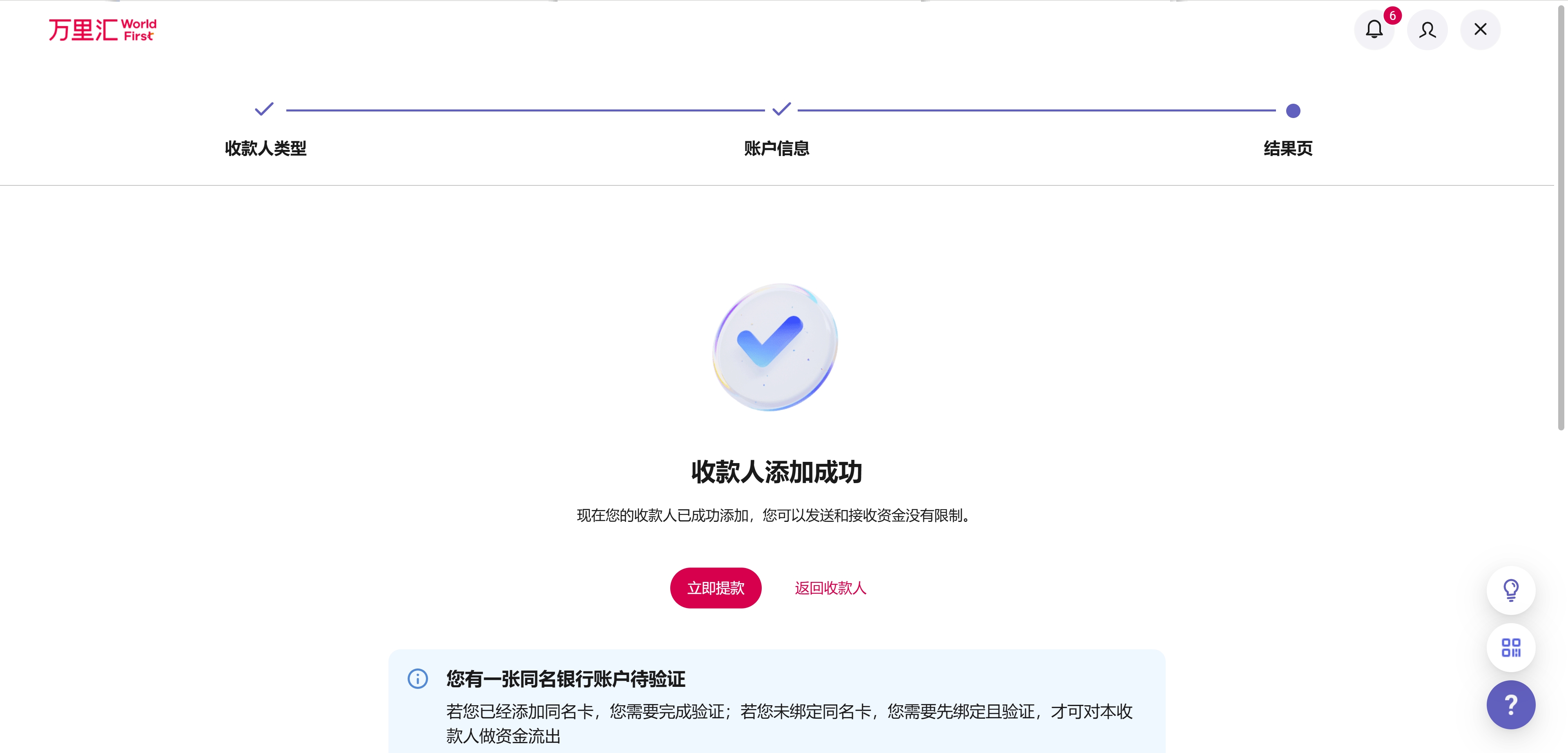
2) Complete the verification of your same-name bank card.
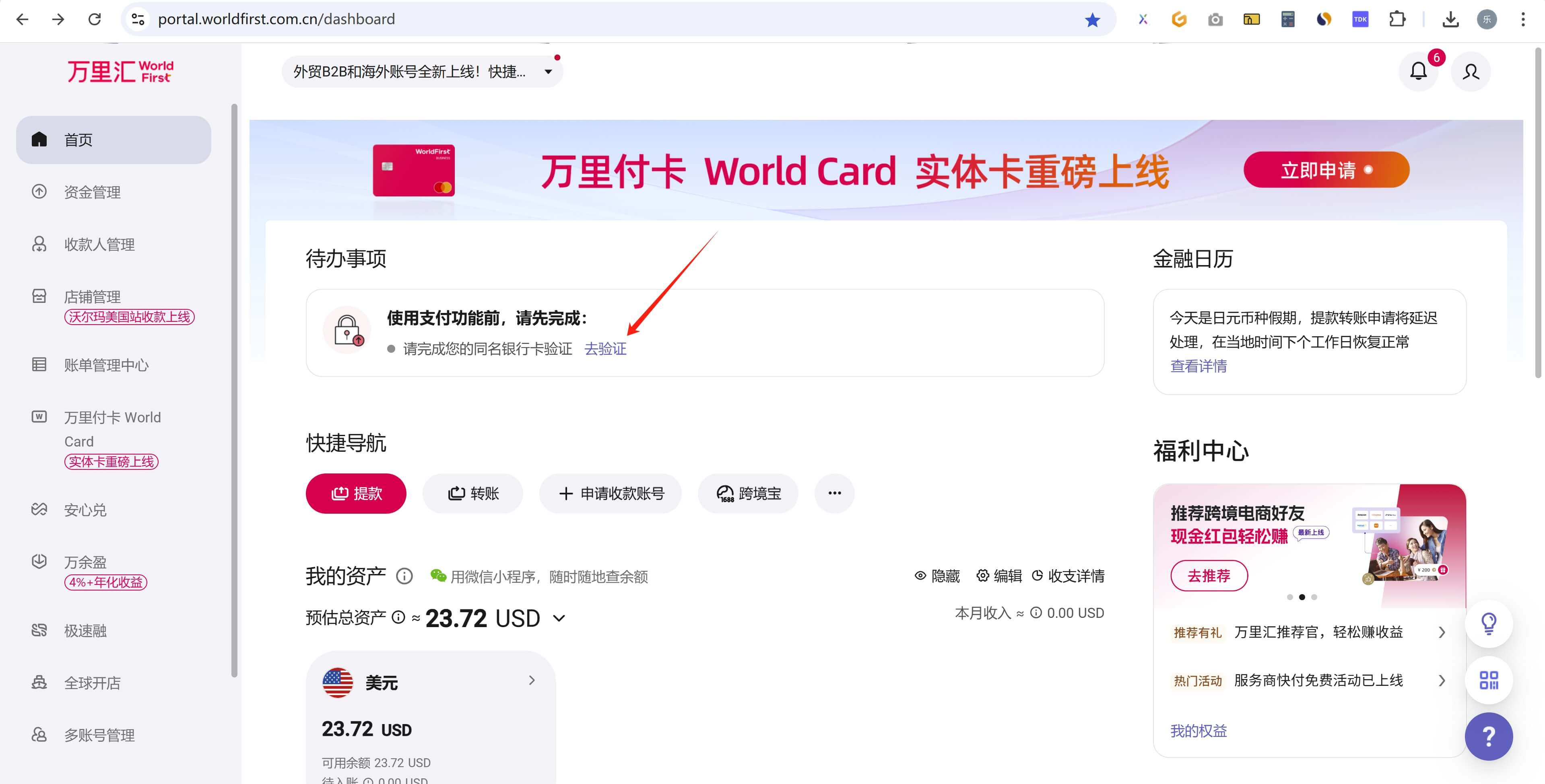
3) Finally, initiate the withdrawal request.
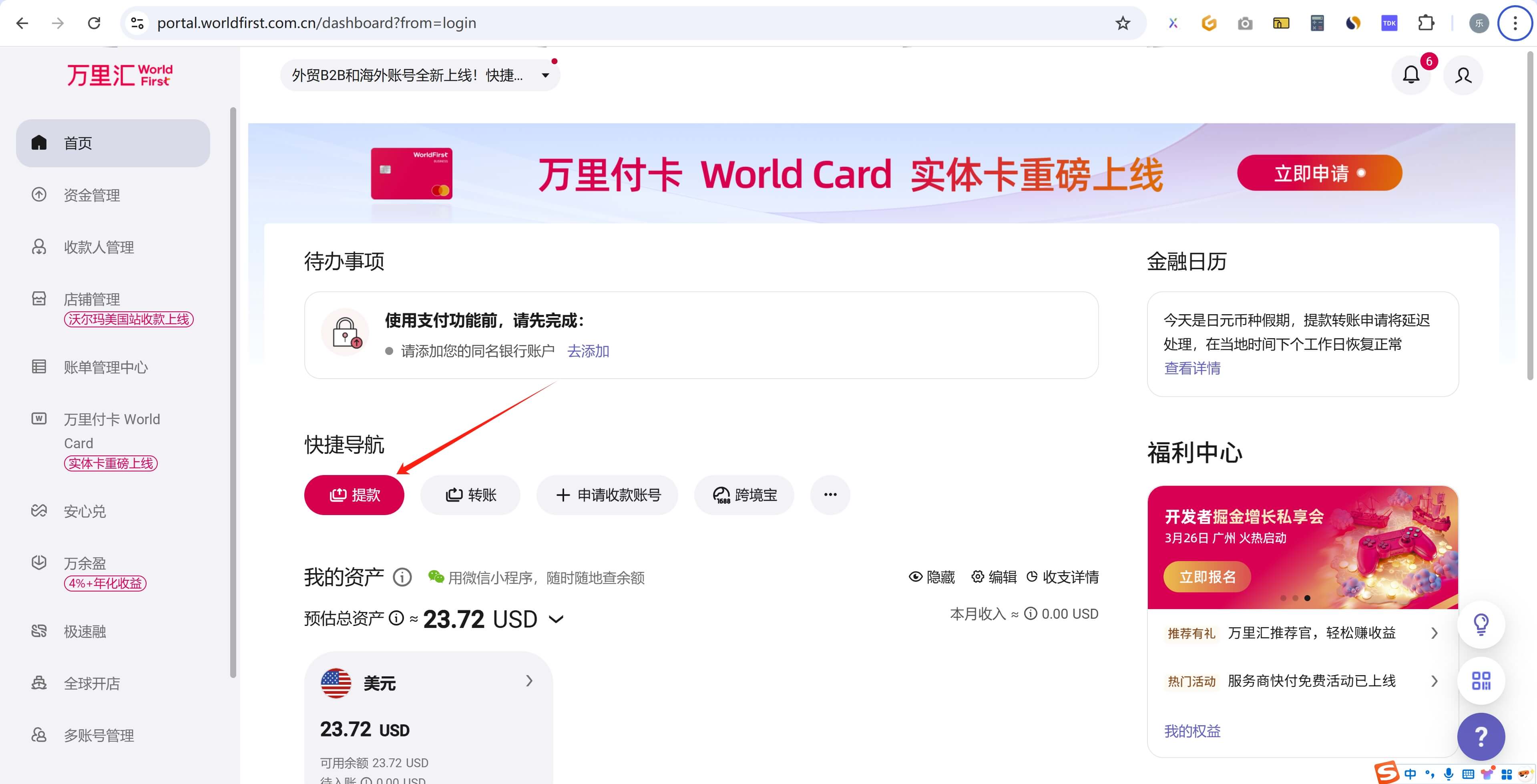
This completes the entire process from cross-border payment to withdrawal to your personal Alipay account. If anyone still finds this confusing, you can message me privately for a detailed PDF document.